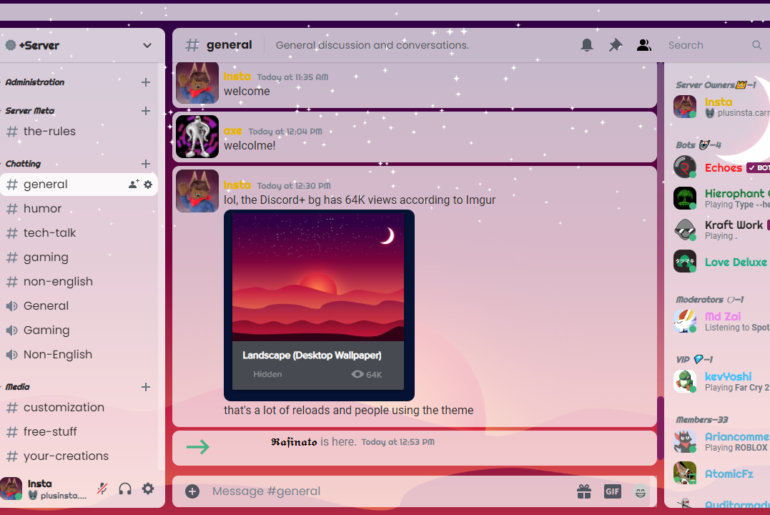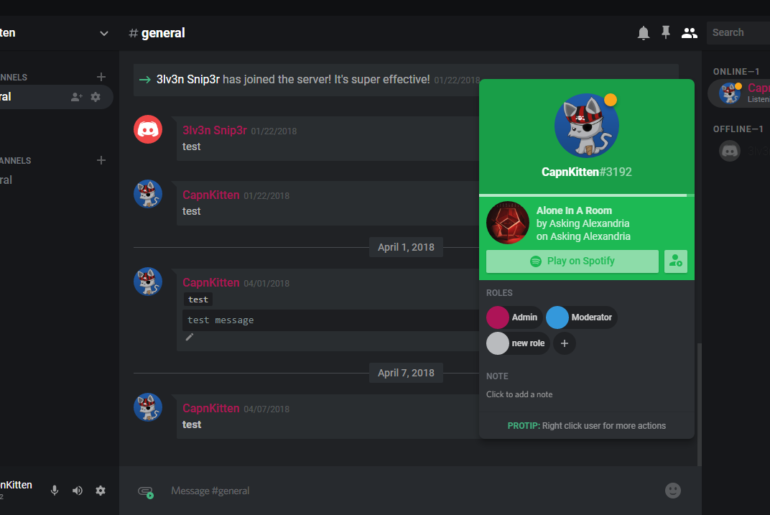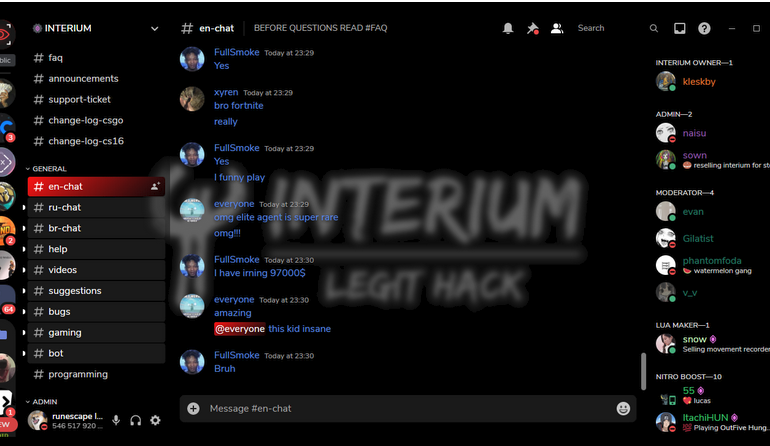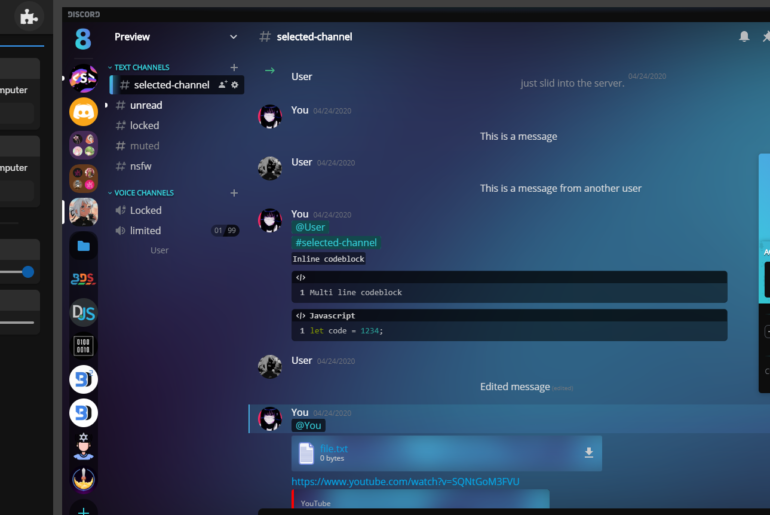So, are you searching for a way to add a bit of your taste to your favorite communication platform? Well, as of now, it is not that easy to customize things as per your preference in Discord. Although the platform is much popular, Discord itself does not offer significant customization facilities to its millions of users. However, this certainly does not mean that there is no workaround for this slight inconvenience. There are a few ways in which you can set and use Discord themes as per your liking.
The best and the safest way for you to have a customized interface is by applying CSS styling each time you open Discord. But just as it sounds, this process requires you to have a decent knowledge of coding. Further, it is also a more advanced method, which is a bit of a hassle. Hence, developers have created software to help you tackle this task easily. So now, you can use Discord themes with the help of a third-party client. The most used and highly recommended alternative for Discord is Better Discord. Once you have Better Discord, you get the option to not only change the appearance of the interface but also to add custom emotes, plugins, and own custom CSS themes.
BUT, WHY IS THEME RELATED CUSTOMIZABILITY NOT AVAILABLE IN DISCORD NATIVELY?
The short answer to this would be security threats. Even if several customization options are natively available on Discord, there is a reason why theming is not. The developers have not allowed adding personal themes due to the possibility of security breaches. Installing a particular theme means that you are allowing a third party to manage your Discord credentials. Since not everything on the internet is legit and safe to use, this might lead you to face potential security issues. Therefore, it is crucial for you to make sure that the website you are getting the Discord themes, plugins, and emotes is a safe and valid site.
USING DISCORD THEMES WITH BETTER DISCORD
There are already several thousands of pre-made better Discord themes available for you to download and install. So to do this, first of all, you need to install Better Discord by using its official installer BandagedBD. Once you have Better Discord installed, you may simply open Discord as usual. Now, you can find an extra set of options in the settings menu, which would allow you to do your customizations as preferred.
After everything is in place, you can get into the main business of installing themes and other Discord plugins. To install a custom-made theme, first, you need to go to a website which provides better Discord themes and download a CSS file provided for your chosen theme. Afterward, you have to go back to the previously mentioned Discord customization menu. And then, you need to select the option named “themes” and click on the ‘open theme folder’. Now, a window with the default themes folder will open up, and all you need to do is copy the previously downloaded CSS file into this folder. You should see the downloaded Discord theme in the selection menu right after the copying process completes. As the final step, you have to enable the theme to activate it.
How To Install Custom Discord Themes ?
Install BandagedBD
Download Bandageddb windows

WINDOWS USERS: If installing fails, move the installer outside of downloads folder before running and run it as administrator.
Download Bandageddb MAC

Now you need to download Better Discord themes CSS files
Here you can download themes CSS file from our collection click the below link
Better Discord Themes Collection
https://discordtheme.com/category/better-discord-themes
Better Discord Plugins Collection
https://discordtheme.com/category/discord-plugins
How To Install Discord Plugins
https://discordtheme.com/discord-plugins/how-to-install-discord-plugins
Create Your Own Better Discord Theme
https://discordtheme.com/guide/how-to-create-better-discord-theme-easily
After you download the theme or plugin CSS files, Copy CSS file to the theme folder
‘C:/Users/NAME/AppData/Roaming/BetterDiscord/themes’
and paste the CSS file in there.
- Launch Discord
- Enable the theme in Settings
Best 20 BetterDiscord Themes Collection
BetterDiscord Themes Collection This is the Best 20 BetterDiscord Themes Collection by user rating of this year. We provide a simple and easy guide to Install it to your computer. How to Create Your Own Better Discord Theme Easily Image Browser Plugin Best 20 BetterDiscord Themes Collection Gamesens...
How To Install Discord Plugins
MORE PERSONALIZATION WITH DISCORD PLUGINS There are several ways to add plugins to your Discord server to make things more interesting. Installing plugins to the native Discord platform again requires you to be a bit of tech-savvy. If you are familiar with terms such as webhooks and&n...
How To Install Better Discord Themes
So, are you searching for a way to add a bit of your taste to your favorite communication platform? Well, as of now, it is not that easy to customize things as per your preference in Discord. Although the platform is much popular, Discord itself does not offer significant customization facilities to...
Discord Plus Theme
Discord+ is a theme for Discord. It’s both sleek and customizable, without getting in your way. Its top priority is balancing between looks and performance. Guide to install a Better Discord Plugin BetterDiscord Themes Collection Discord Plus Theme Discord+ is a theme for Discord. It’s both sl...
Material Discord Theme
A theme based on Google’s Material Design Guide to install a Better Discord Plugin BetterDiscord Themes Collection Material Discord Theme A theme based on Google’s Material Design Guide to install a Better Discord Plugin BetterDiscord Themes Collection Material Discord Theme A theme based on G...
Blob Emoji – Discord Themes
You’re free to use Blob Emoji on your own Discord or on other platforms Join Server : https://discord.gg/pFUhE5z Source Blob Emoji – Discord Themes You’re free to use Blob Emoji on your own Discord or on other platforms Join Server : https://discord.gg/pFUhE5z Blob Emoji – Discord ...
Discord Elysia Theme
An amazing RGB theme with full customization included. Designed for both Light and Dark themes. Default config : ELYSIA Config example : NEON (without RGB and a gradient as background) Config example : Faith Of The Soul (Destiny Game) Config example : The Good View Config example : SAO (Anime) Guide...
Discord Interium theme
A Better Discord theme that makes Discord interium styled. Guide to install a Better Discord Plugin BetterDiscord Themes Collection Discord Interium theme A Better Discord theme that makes Discord interium styled. Guide to install a Better Discord Plugin BetterDiscord Themes Collection Share: Contin...
Discord Translate Plugin
Discord Translate Plugin gives you a Translate option to discord app. This plugin is built on Google Translation API. discord translate plugin add Google Translate option to your context menu.which shows a preview of the translated text and on click will open the selected text in Google Translate. A...