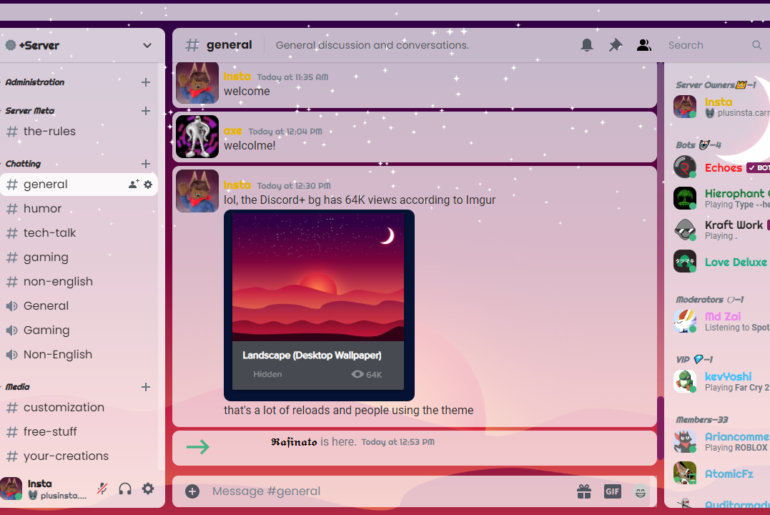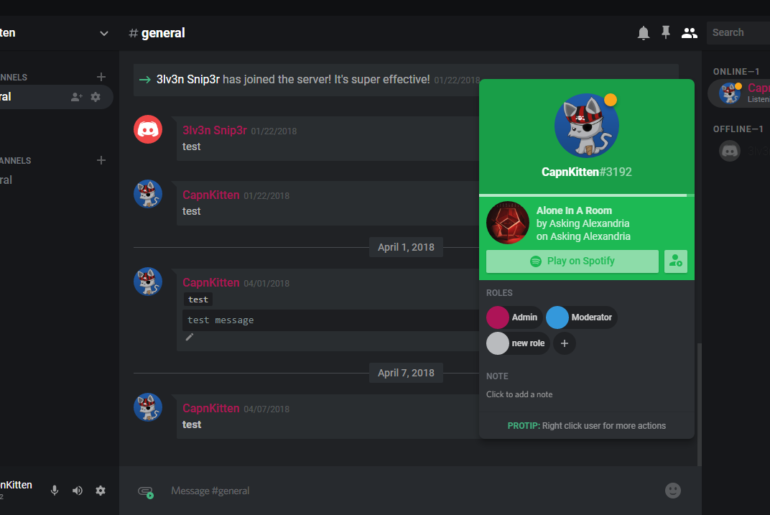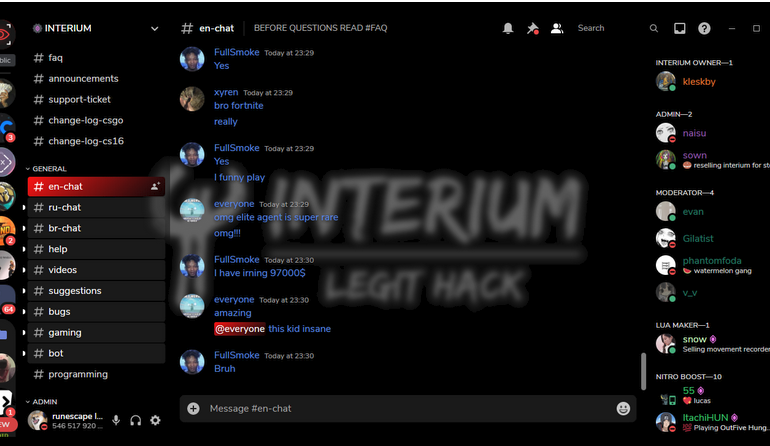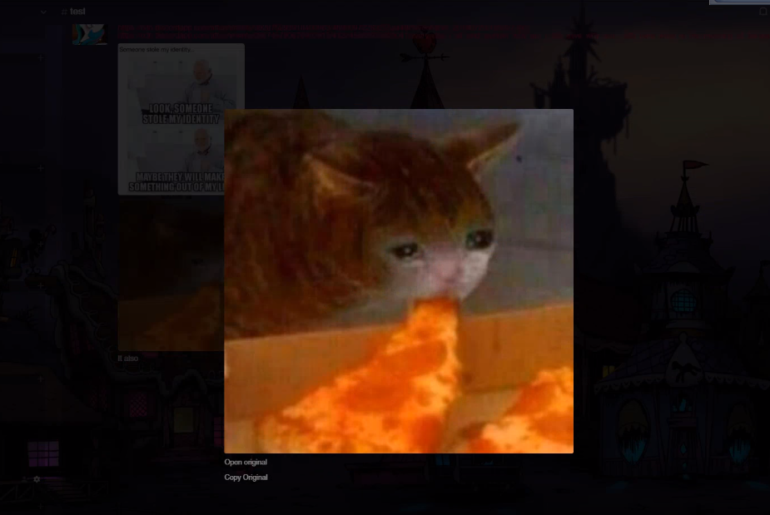How to Create Better Discord Theme Easily
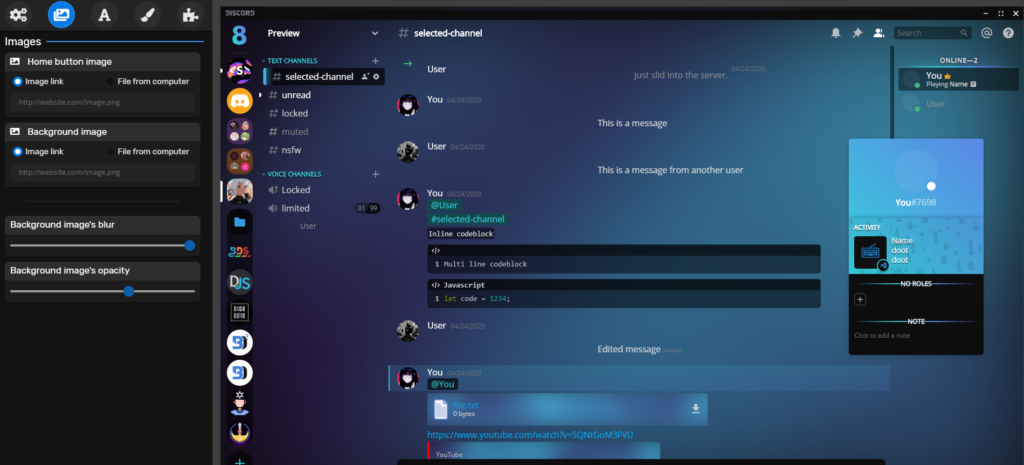
Another tutorial on for how-to series of tutorials and today we will be making a custom
theme for discord or better discord.
codedotspectra is a better discord theme generator that opens on separate Tab
Discord Theme select by Template
Right now and as you can see there are three templates. we can choose from there are Neutron textures dunes and there’s colourize neutronics has the most abilities most things that you can change at dunes is a bit more of a minimalistic version and colorize. only if you want to change the colors of this chord it’s only for the colors no images what server as the background. I think today’s tutorial will be on Neutron X there is a downside to neutron X and that being there at the top where it says this court for example here it.
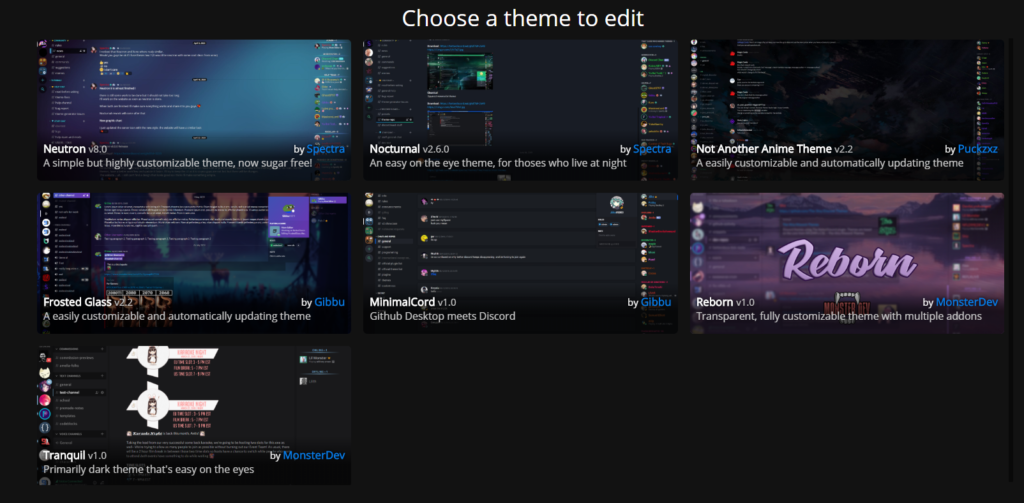
let’s open this now as you can see there are several options we can change here by the way you can also support the person that wrote the code for this and yeah you can use the name here set up the name for whatever you want it to be.
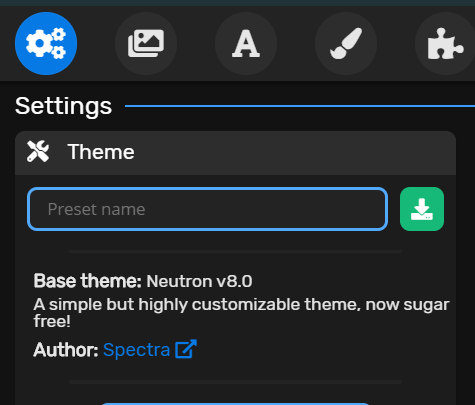
Better Discord theme background change
Let’s go-to images that are the first tap here you click on it and as you can see it opens
all the options for it you go to foul because I personally prefer that otherwise, you’ll have to take the direct URL of the image which might be a bit more difficult so if you’ve downloaded that file already you can just use the file selection tool.
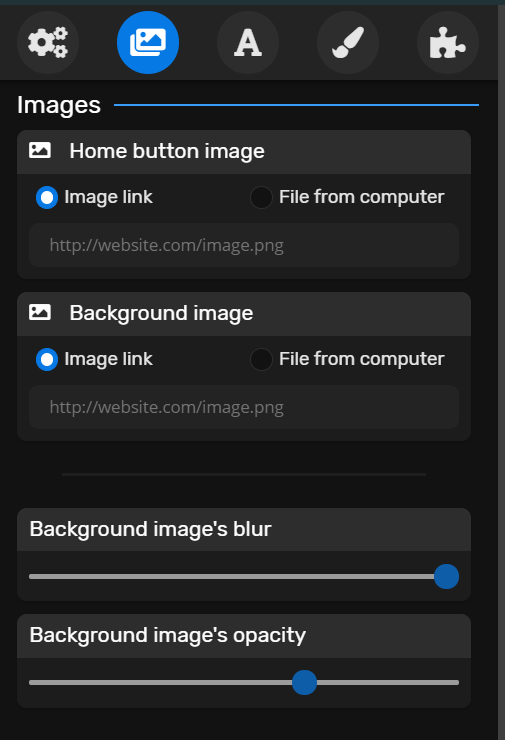
we take a photo that has no background or is preheated and we open that and as you can see it applies the one post logo right in that corner now we could change the image brightness.
Better Discord theme Fonts change
we’ll go and check out the font section and the font section. I rely on google fonts so all their fonts that they use you can use so basically there’s a big selection of fonts that you can use for your disparate client. I was gonna copy the name and you can type the name in here and as you can see it will already apply the name ya don’t actually work pretty well
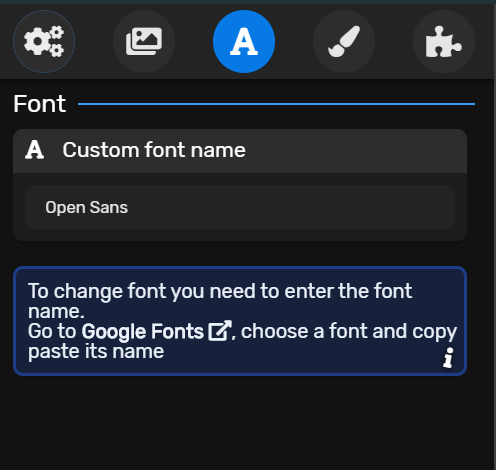
Adjust with theme color settings
Let’s go-to colours so colours you can check out the spectrum. here I will open a colour
spectrum for you and you can set it up exactly.find unit exactly as you want by shifting these here as you can see also on the colour spectrum. you can shift it around it’s a pretty cool feature personally what I do is I usually take the colour of the image. so there are ways of doing this I personally prefer Photoshop but for now, I’m just going to leave it because it will get a bit difficult.
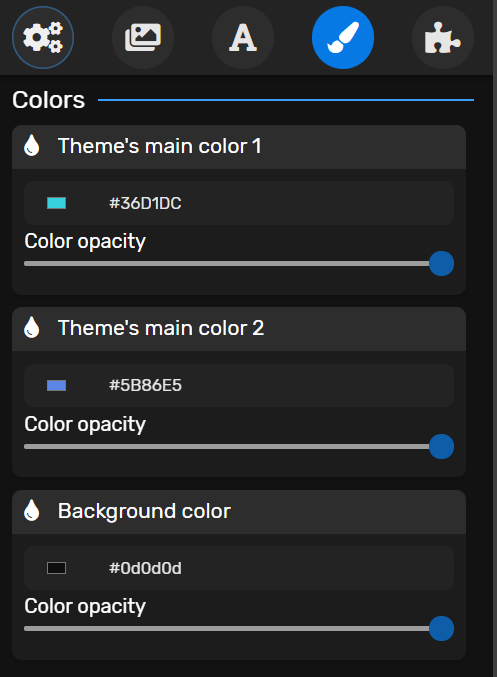
I would make that kind of violet colour. pretty much everything you need to know
about the discord theme. see how it will look like in advance now you’ve got all the
colours and now you can check out the text colours and you can change it.
Discord theme Server List settings
Server columns so you can have two columns. if you want it that way which is a cool feature. if you need some practical settings and then there’s a contact list. I prefer them on channels so if you click you like hover over channels it. what it will drag out it will expand and if you go out of them. they will contract and you’ve got also members. you can also do that on the members so they can pop out like that. I see for background
basically you make you allow allows you to look through the background but there’s no point of enabling that you need to enable the transparency options. in better discord settings see-through mini-theme to work enable the channels. we can go back there and then we can already download the theme so it will be exported and you can save it
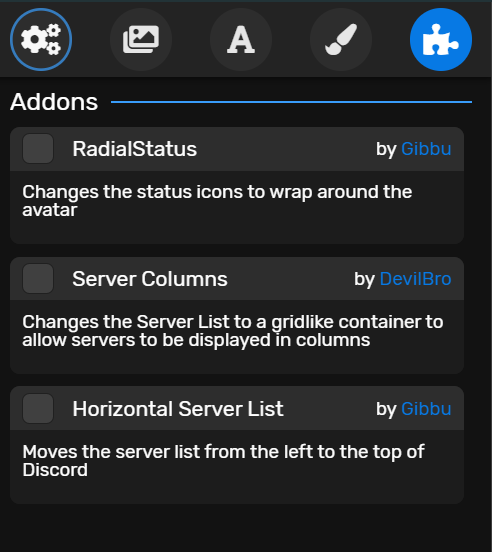
Download the better discord theme which is you have created your own theme. open theme folder and as we can see it opens the theme for them you can go into delete the old discord theme and copy new them. can still change these stuff in CSS editing if you’d know about if you know a little bit about CSS editing you can actually use that and
yeah do your own kind of theme or change some settings in it
Better Discord Themes Collection
https://discordtheme.com/category/better-discord-themes
Better Discord Plugins Collection
https://discordtheme.com/category/discord-plugins
How To Install Better Discord Themes
https://discordtheme.com/better-discord-themes/how-to-install-discord-themes
How To Install Discord Plugins
https://discordtheme.com/discord-plugins/how-to-install-discord-plugins
Best 20 BetterDiscord Themes Collection
BetterDiscord Themes Collection This is the Best 20 BetterDiscord Themes Collection by user rating of this year. We provide a simple and easy guide to Install it to your computer. How to Create Your Own Better Discord Theme Easily Image Browser Plugin Best 20 BetterDiscord Themes Collection Gamesens...
How To Install Discord Plugins
MORE PERSONALIZATION WITH DISCORD PLUGINS There are several ways to add plugins to your Discord server to make things more interesting. Installing plugins to the native Discord platform again requires you to be a bit of tech-savvy. If you are familiar with terms such as webhooks and&n...
How To Install Better Discord Themes
So, are you searching for a way to add a bit of your taste to your favorite communication platform? Well, as of now, it is not that easy to customize things as per your preference in Discord. Although the platform is much popular, Discord itself does not offer significant customization facilities to...
Discord Plus Theme
Discord+ is a theme for Discord. It’s both sleek and customizable, without getting in your way. Its top priority is balancing between looks and performance. Guide to install a Better Discord Plugin BetterDiscord Themes Collection Discord Plus Theme Discord+ is a theme for Discord. It’s both sl...
Material Discord Theme
A theme based on Google’s Material Design Guide to install a Better Discord Plugin BetterDiscord Themes Collection Material Discord Theme A theme based on Google’s Material Design Guide to install a Better Discord Plugin BetterDiscord Themes Collection Material Discord Theme A theme based on G...
Blob Emoji – Discord Themes
You’re free to use Blob Emoji on your own Discord or on other platforms Join Server : https://discord.gg/pFUhE5z Source Blob Emoji – Discord Themes You’re free to use Blob Emoji on your own Discord or on other platforms Join Server : https://discord.gg/pFUhE5z Blob Emoji – Discord ...
Discord Elysia Theme
An amazing RGB theme with full customization included. Designed for both Light and Dark themes. Default config : ELYSIA Config example : NEON (without RGB and a gradient as background) Config example : Faith Of The Soul (Destiny Game) Config example : The Good View Config example : SAO (Anime) Guide...
Discord Interium theme
A Better Discord theme that makes Discord interium styled. Guide to install a Better Discord Plugin BetterDiscord Themes Collection Discord Interium theme A Better Discord theme that makes Discord interium styled. Guide to install a Better Discord Plugin BetterDiscord Themes Collection Share: Contin...
Discord Translate Plugin
Discord Translate Plugin gives you a Translate option to discord app. This plugin is built on Google Translation API. discord translate plugin add Google Translate option to your context menu.which shows a preview of the translated text and on click will open the selected text in Google Translate. A...